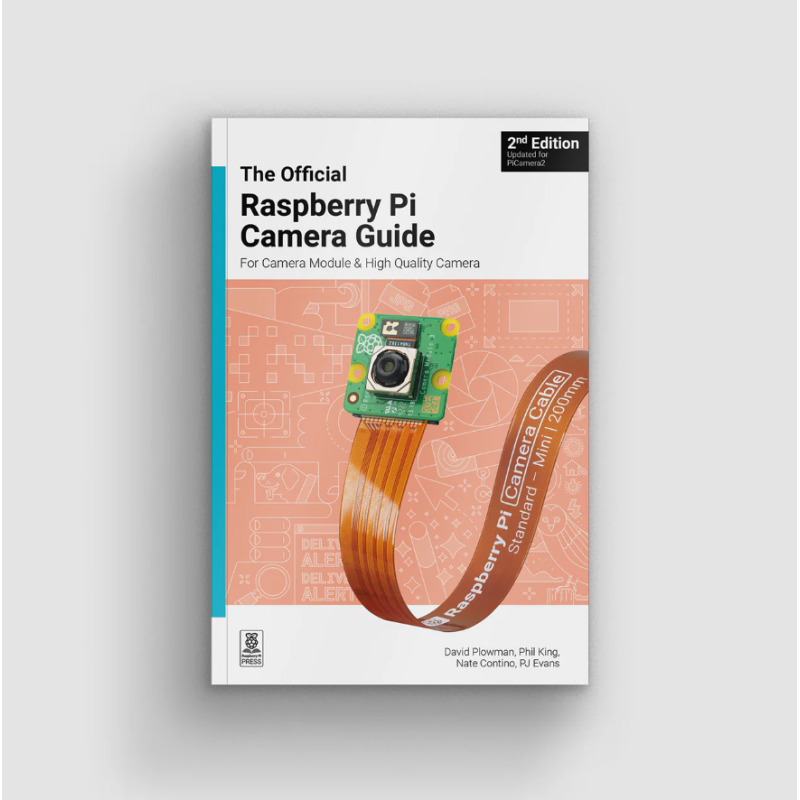
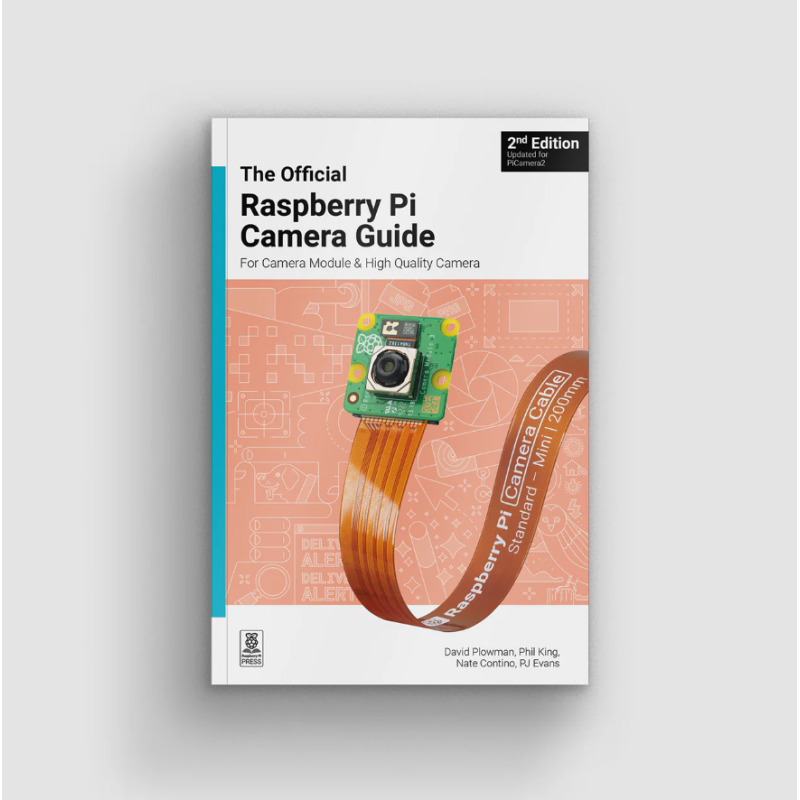
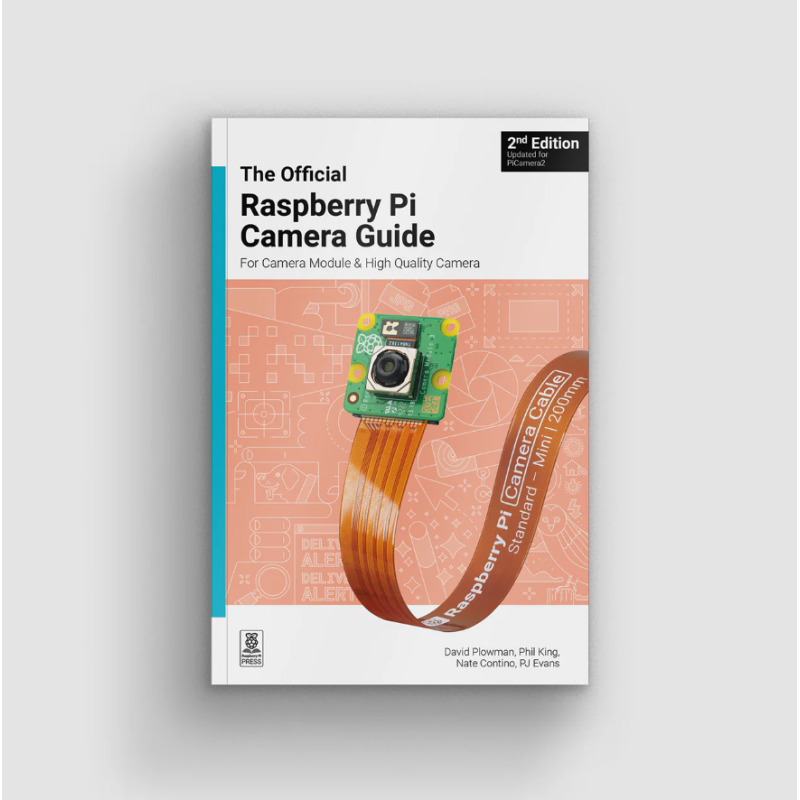









The Official Raspberry Pi Camera Guide (2nd Edition) is a step-by-step guide to using Camera Modules with your Raspberry Pi. Learn to capture photos, record videos, and integrate AI for smart projects. Includes 18 chapters with tutorials, tips, and exciting projects for beginners and experts alike.
 Beveiligingsbeleid
Beveiligingsbeleid
(bewerken met de module Klantenverzekering)
 Shipping-policy
Shipping-policy
Ordered before 14:00 'o-clock, shipped the same day. (When all items are on stock.)
Take pictures and shoot videos with your Raspberry Pi
Bring the power of HDR photography, Full HD video, and AI image recognition to your Raspberry Pi projects with Camera Modules.
Add intelligence and depth to your creations, making your projects smarter and more responsive. With the new AI Kit, you can supercharge your Raspberry Pi Camera Module with image recognition, enabling it to react to its surroundings.
This book is your step-by-step guide to adding a Camera Module to your Raspberry Pi. Learn everything about capturing still images, recording video clips, and controlling the camera with shell commands and Python code.
Discover the many modes and effects available, and use the camera in a variety of exciting projects spread across 18 chapters:
A complete guide to vision-based projects
In this second edition, authored by David Plowman (an expert in camera software and image processing), you’ll find comprehensive information on all available Camera Modules, including the Raspberry Pi Camera Module 3, the High Quality Camera, the Global Shutter Camera, and older models.
Get started quickly
With clear diagrams and step-by-step instructions, you’ll learn how to connect various Camera Modules to Raspberry Pi boards and how to mount custom lenses using C-CS adapters.
Get the most out of your images
Discover how to use RAW formats, HDR modes, and preview windows, and optimize resolutions, exposure, autofocus, shutter speed, and more.
AI Kit integration
Add neural processing to your projects and use AI for fast image recognition.
Exciting projects to enhance your skills
Create time-lapse videos, set up a security camera, build a bird box camera, and more. All code is tested and available on GitHub, so you can start right away.